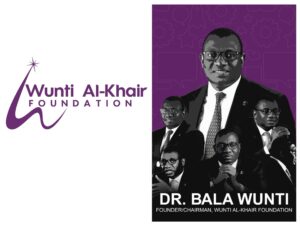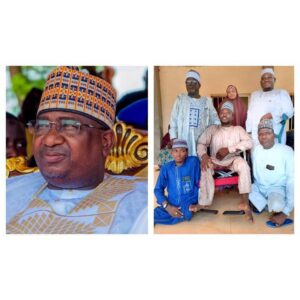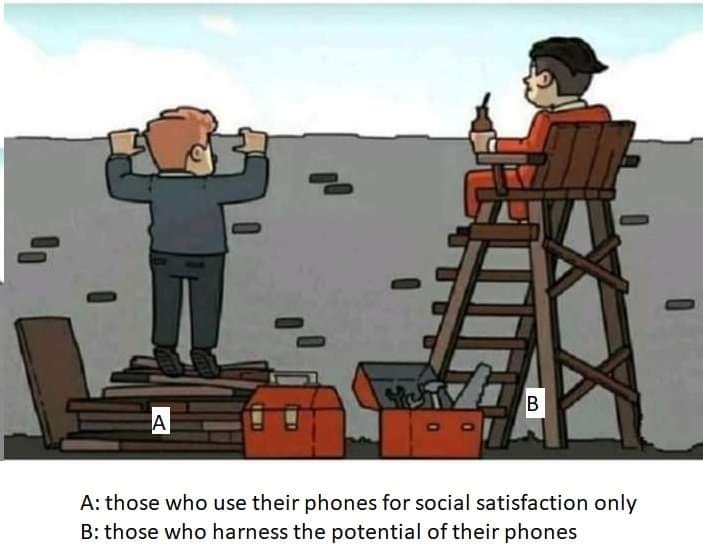
By Bilyamin Abdulmumin
The first time the world expand the exploitation beyond our planet earth was a history made, intriguingly the computers used to send the explorers (soviet union’s Luna 2, 1959 before the US’s Apollo 11,1969 ) to the moon are much less sophisticated than the smartphones currently in our hands
This is to point to a level of what we can achieve with the technology at our fingertips, unlike how often we underutilize it -especially by the majority of youths who limited its use only for social satisfactions such as Facebook or taking selfies, but if harnessed to the full potential, smartphones can be a tool to breakthrough knowledge acquisition, job securing, travel guide, agriculture improvements, health upgrades, live-saving situations, time, funds and relationships managements, healthy children upbringing, skill development, smart business and much much more.
This article wishes to explore educational apps: Google doc, Google lens, Google Drive, and Grammarly. But for any other fascinating features mentioned above, you may wish to check out the future topics
When it comes to providing learning or business aid applications, Google has gone far. One such application provided by the giant tech is Google Docs. Since I came across this particular document editor it has become part and parcel editor for my word documents.
One reason that would make one stick to this editing app is the ability to access the saved works from both computers and phones. This means that by using this app our word document has never become so close to us, whenever one has something to update he or she may not have to go the extra mile, to the laptop, but rather get to make the update with a press to button.
For the first time, when I discover this app, I can access my project work (thesis) on my phone at the comfort of my fingertips. This development is worth trying.
Drive is another Google initiative for cloud space, this means by signing for the app, one can access his saved documents from anywhere at any time using anybody’s system provided there is a network.
Two things make this development must have. one -which used to happen to many students is losing the vital documents in the instance of a system crash, or being stolen. But having the document saved on Drive, all those important documents would be safe.
So to avoid the disaster of losing documents, especially sensitive ones, what one needs to do is upload them to the cloud (Drive) as soon as they are ready.
Another scenario that makes the Drive necessary is when being away from a system. That is, one may want to access a certain document on the laptop but happened to be away from it. In this instance, one can easily access the documents using any available system.
In short, having Google Drive means a lifelong safe document. But Note this life-saving technology is not particularly with Drive only, but the same with others such as Cloud of Microsoft or Dropbox
Google lens is yet another masterpiece from the giant tech, as the name implies this magnificent app can scan objects and then prompt the user with multiple options for the next line of actions such as copying the text, hint for where to obtain a particular material, the species or even the variety.
In order words, what you do with Google lens is scan for instance Portuguese language to get its English translation. There was this time some of my colleagues assembling a chemical reactor imported from China, but they became stuck by a step where the English translation was absent, they became stranded until I offered them a suggestion to use Google Lens for the translation in English.
Also, as a life scientist, you can use Lens to identify the name of a species or variety by simply scanning an object, like a leaf, tuba, or root.
In addition, this Lens app also offers the opportunity to convert a hard copy of a document to soft copies. I was once in possession of a hard copy of materials that I need to save as a soft copy for future use, but it was an uphill task to type the document, while I was contemplating typing it, the idea occurred to me to use the google lens.
I successfully converted it to Microsoft Word simply by scanning each page of the documents, I would then copy the result directly to my google document account. Google lens has come to revolutionize many ways we work, or interact with materials
Grammarly has become well-known writing aid software, it helps correct grammatical errors. Even though it is not completely free, it offers basic grammatical corrections for free.
In addition, the Grammarly keyboard app for smartphones is amazing. Having this keyboard means that the correctional app is at the fingertips, and composing error-free text messages even on social interaction has never become closer.
The purpose of this article is not limited to highlighting the benefits of the educational apps discussed alone but also to sensitize smartphone users to employ them for much more benefits.